Aquifer pumping test guidelines
This page covers how to do a constant flow rate aquifer pumping test. Seek advice from Waikato Regional Council or from a consultant to check that this is the right test for your situation.
Why do you need to carry out a pumping test?
 Pumping tests are carried out to determine:
Pumping tests are carried out to determine:
- how much groundwater can be taken from a well
- what effects pumping will have on the aquifer
- what effects pumping will have on neighbouring well supplies.
Waikato Regional Council needs this information when considering consent applications to take large amounts of groundwater.
Before you start
While collecting data during a pumping test is relatively straightforward, the interpretation of pumping test data requires specialist skills. We advise you to consult a contractor or consultant.
There are several things you should consider before starting a pumping test:
- Pumping tests should be carried out at or near the proposed rate of water take.
- Avoid influences such as the pumping of neighbouring wells shortly before or during the test and for a period of recovery afterward.
- Monitor neighbouring wells during the test if it’s likely they will be affected.
- Make sure water discharged during the test does not interfere with shallow aquifer tests or cause unfavourable effects such as erosion.
How long a test takes
There is no set time for how long a pumping test should take. A pumping test should continue long enough to determine the effects of the proposed pumping.
As a guide, a minimum 24 hour constant rate test is generally required. Tests taking longer than 24 hours may be required for large takes, such as community supplies, or situations where it may take longer to determine effects.
What to measure
How an aquifer responds to pumping can be estimated by measuring:
- transmissivity - the thickness and permeability of an aquifer (how easily water can enter)
- storativity – how much water is stored in an aquifer.
While a consultant will be able to work out transmissivity from data collected from the pumped well, you will also need data on lowering water levels (drawdown) from a neighbouring well to measure storativity1.
Carrying out the test
- Before you start the test, measure groundwater levels in both the pumping test well and neighbouring wells to ensure you know what the conditions are like before you start. This may take from a few hours to a day of observation, without the wells being pumped.
- Start pumping the test well. Monitor the rate of pumping and keep it constant throughout the test. Measure the rate of discharge using an orifice meter or an accurately calibrated flow meter. Keep the rate of discharge constant to an accuracy of five percent.
- Monitor groundwater levels often enough to accurately show how levels change. For example, you could take measurements in the pumping well at the following time intervals (in minutes) after you start:
1, 2, 3, 4, 5, 7, 9, 12, 15, 20, 25, 30, 40, 50, 60, 90, 120, 150, 180, 240, 300, 360, 480, 600 and then every three hours. - Measure groundwater levels accurately - noting the exact time you made the measurement. Battery powered groundwater probes can be used that have a light or alarm which goes off when it’s dipped into water.
- After pumping stops, keep monitoring groundwater for a period similar to the pumping test, or until water levels have recovered to the pre-test level.
Test reports
Pumping test reports should include the following:
- Date, location and site diagram.
- Contact details for the well owner and consultant.
- Drawdown measurements, time of measurement and flow rate (including soft copy).
- Well logs and construction details for all wells monitored.
- Estimated characteristics of the aquifer (including transmissivity and storativity) and assessment of effects.
Waikato Regional Council considers likely effects on both the environment and other users when considering consent applications to take large quantities of groundwater from an aquifer.

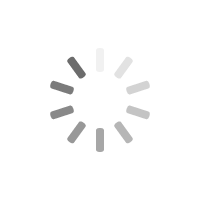
To ask for help or report a problem, contact us
Tell us how we can improve the information on this page. (optional)